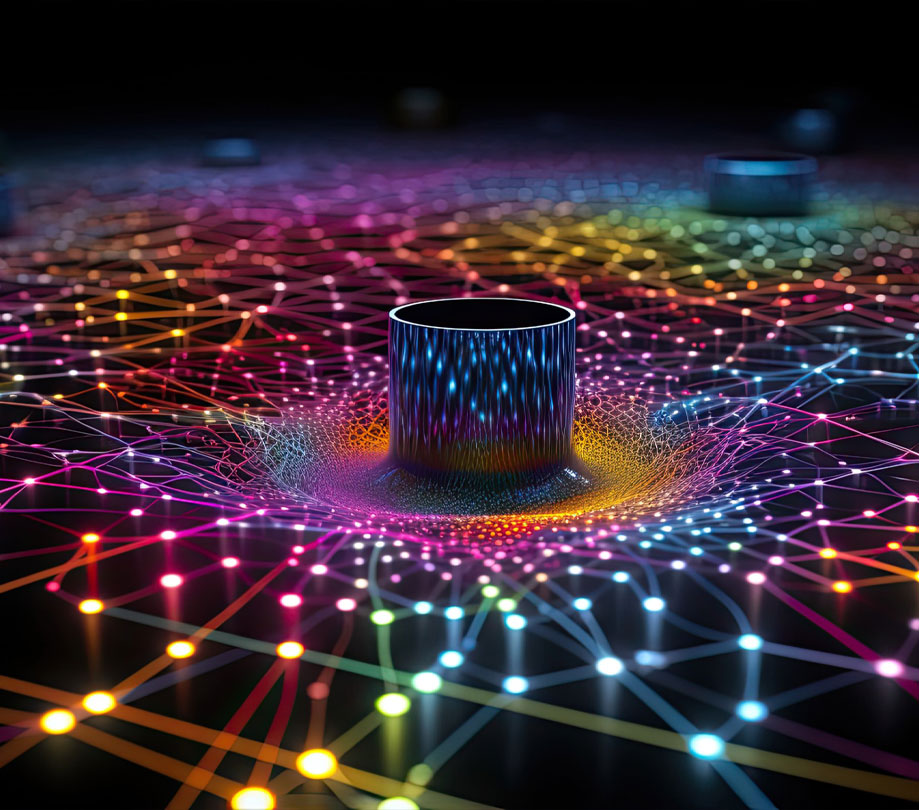Scan To Download
In today’s digital age, online videos and audio content have become an integral part of our daily lives. Whether it’s a tutorial on YouTube, a viral clip on Facebook, or a podcast on SoundCloud, we often find ourselves wanting to save this content for offline use. Enter SaveFrom.net, a powerful and user-friendly tool that makes downloading online media a breeze. In this blog, we’ll explore what SaveFrom.net is, how it works, and why it’s become a go-to solution for millions of users worldwide.
—
What is SaveFrom.net?
SaveFrom.net is a free online service that allows users to download videos and audio from a wide range of platforms, including YouTube, Facebook, Instagram, Vimeo, Dailymotion, and more. With support for multiple formats and resolutions, it’s a versatile tool for anyone looking to save online content for offline viewing or listening.
—
Why Use SaveFrom.net?
Here are some of the key reasons why SaveFrom.net has gained such popularity:
1. Multi-Platform Support
SaveFrom.net works with over 40 platforms, making it a one-stop solution for downloading content from almost any source.
2. High-Quality Downloads
Whether you want a video in 480p, 720p, or even 4K, SaveFrom.net ensures you get the best quality available.
3. Audio Extraction
Need just the audio from a video? SaveFrom.net lets you extract and download audio in MP3 format, perfect for creating playlists or listening on the go.
4. Ease of Use
The platform is incredibly simple to use. Just copy the video URL, paste it into SaveFrom.net, and download your file in seconds.
5. Browser Extension
SaveFrom.net offers a browser extension for Chrome, Firefox, and other browsers, allowing you to download videos directly without visiting the website.
6. No Software Required
You can use SaveFrom.net entirely online, without needing to download or install any software.
—
How to Use SaveFrom.net
Using SaveFrom.net is as easy as 1-2-3. Here’s a step-by-step guide:
1. Find Your Video
Go to the platform hosting the video (e.g., YouTube, Facebook) and copy the video’s URL.
2. Paste the URL
Visit [SaveFrom.net](https://www.savefrom.net) and paste the URL into the provided field.
3. Choose Your Format
Select your preferred format (e.g., MP4 for video or MP3 for audio) and quality (e.g., 720p, 1080p).
4. Download
Click the download button, and your file will be saved to your device.
—
Tips for Using SaveFrom.net
– Check for Ads: Like many free services, SaveFrom.net may display ads. Use an ad blocker to improve your experience.
– Respect Copyright: Only download content you have the right to use. Unauthorized downloading of copyrighted material can have legal consequences.
– Try the Browser Extension: If you frequently download videos, the SaveFrom.net browser extension can save you time.
—
Is SaveFrom.net Safe?
SaveFrom.net is generally safe to use, but as with any online service, it’s important to exercise caution. Avoid clicking on suspicious ads or pop-ups, and consider using antivirus software for added security. The platform itself is trusted by millions of users worldwide and has been around for years.
—
Alternatives to SaveFrom.net
While SaveFrom.net is a fantastic tool, there are other options available if you’re looking for alternatives:
– 4K Video Downloader: Great for high-quality downloads.
– YTMP3.cc: Specializes in converting YouTube videos to MP3.
– JDownloader: A more advanced tool for bulk downloads.
—
Final Thoughts
SaveFrom.net is a reliable, easy-to-use tool for downloading online videos and audio. Whether you’re a content creator, a student, or just someone who loves saving videos for offline viewing, SaveFrom.net has you covered. Just remember to use it responsibly and respect copyright laws.
Have you tried SaveFrom.net? Share your experiences in the comments below! And if you found this blog helpful, don’t forget to share it with your friends. Happy downloading!
—
Disclaimer: This blog is for informational purposes only. Always ensure you have the right to download and use online content.
DOWNLOAD