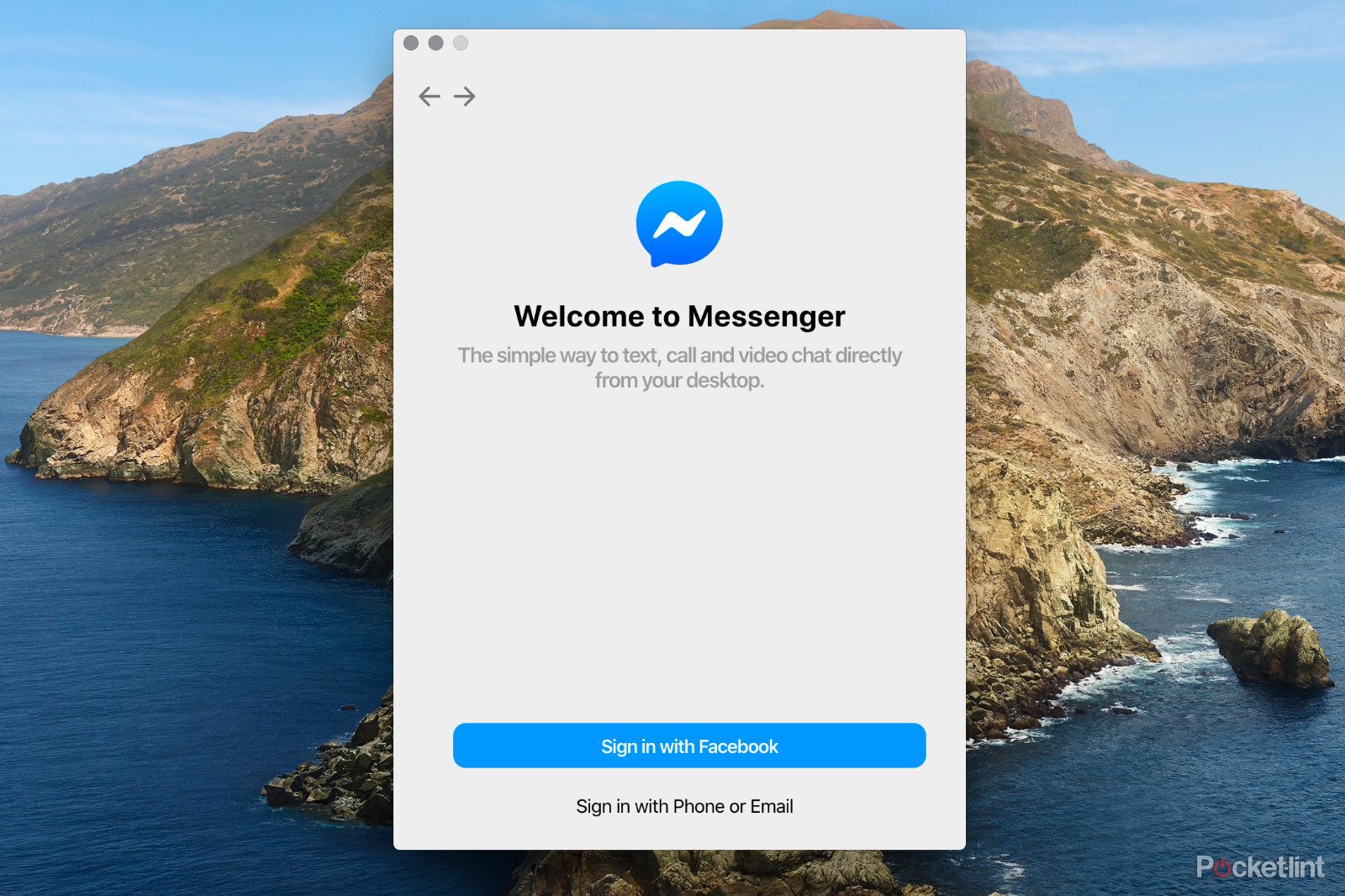[ad_1]
Key Takeaways
- Meta has announced that Facebook Messenger now has default end-to-end encryption for all chats, making messages more secure and protected from the moment they leave your device.
- While end-to-end encryption ensures secure transit of messages, they are not encrypted on the sender’s or receiver’s devices, so caution should still be exercised when sending sensitive information.
- In addition to encryption, Meta has introduced other features to Messenger, including the ability to edit messages, disappearing messages, turning off read receipts, improved photo and video quality, and enhanced voice messaging capabilities.
Meta (formerly Facebook Inc.) has announced the biggest changes to Facebook Messenger since first introducing the app all the way back in 2011. There are a whole host of new features, but the biggest news is that Meta is rolling out default end-to-end encryption for all Messenger chats. It means that every conversation you have within Messenger will automatically use end-to-end encryption, keeping your messages more secure in transit, and ensuring that your messages are protected from the moment they leave your phone or computer until the moment they’re received.
What is end-to-end encryption?
End-to-end encryption is an important security feature that’s found in many messaging apps, including Meta’s own WhatsApp. When you send a message or make a call using end-to-end encryption, the content of your message is scrambled into an unreadable form.
The message is then sent to the chat apps servers, from where it is forwarded on to the person you’re sending it to. When it reaches their device, the message is unscrambled back into a readable form. This means that when passing through Meta’s servers, your messages remain encrypted, so even Meta can’t read what they say.
What default end-to-end encryption means for your Messenger app
Meta
While users have had the ability to use end-to-end encryption in Messenger for years, with the feature first appearing in 2016, it was a process, as users first needed to start a secret conversation. By default, all other messages did not use end-to-end encryption. This latest update, however, ensures that every message you send on Facebook Messenger is end-to-end encrypted, without you needing to do a thing.
Are my Facebook messages secure?
End-to-end encryption ensures that your messages are secure when being sent from your computer or mobile to the computer or mobile of the person you’re messaging. If the data is intercepted en route, your messages can’t be read. Even Meta isn’t able to read your encrypted messages.

23 Facebook Messenger tips and tricks you’ve likely never tried
These tips could help you take Messenger to the next level.
However, while your messages are protected in transit, there are two places where they’re not encrypted: on your device, and on the device of the person you’re sending them to. If someone gets hold of your unlocked phone, for example, and you haven’t locked your Messenger app, they may be able to read your messages. The same applies to the phone of the person you’re sending them to. That’s why you should still think very carefully about sending sensitive messages over Messenger.
What else has changed for Messenger?
As mentioned, Meta said this update includes the biggest set of improvements to Messenger since the company launched the app in 2011. Here’s what else has changed:
Editing messages
It’s now possible to edit messages after you’ve sent them. For up to 15 minutes after you’ve sent a message on Messenger, you can return to the message and make changes to it. Once 15 minutes have passed, you won’t be able to edit the message anymore.
Disappearing messages
Messenger’s disappearing messages will now last for 24 hours after they’ve been sent before they disappear. After this time, the messages will be removed from the chat. If someone takes a screenshot of your disappearing messages, you’ll also receive a notification that this has happened.

How to log out of Facebook Messenger: Tips to stop Facebook saying you’re online
Messenger can sometimes cause drama by showing you as online when you actually aren’t. Follow these tips to log off of any device with ease.
Disappearing messages are only available in end-to-end encrypted chats.
Turning off read receipts
Read receipts are a useful way to see if someone has read your messages, but they can also be a little invasive. You might not want someone to know you’ve read their message as you’re then under pressure to respond straight away. You can now turn off read receipts in Messenger if you wish.
Photo and video improvements
The image quality for photos and videos in Messenger has been improved, and there are plans to roll out HD options for photos and videos in the near future. In addition, it’s now easier to find photos and videos to add to your chats, and there are some new photo layouts available. It’s also possible to reply or react to individual photos or videos within a collection.
Voice messaging features
If you receive a long voice message, you may not have time to listen to the whole thing. With this new update, it’s now possible to play voice messages at 1.5x or even 2x speed. You can also listen to part of a voice message, and then pick it up from the same point later on.
Want to do more with Messenger?
If you want to learn more about what you can do with Facebook Messenger, check out these tips and tricks that will turn you into a Messenger pro.
[ad_2]
Source link